If you don't know what meta tags are, and what is the importance of adding meta tags, here is the detailed description on how to add them to your blogger(blogspot) blogs or any website.
Do you know adding meta tags is so important if you want to get more traffic from search engines like google,yahoo,msn,etc,especially the meta description is the most important one.
If you don't know what meta tags are,Meta tags are the tags which describes your site and tells the search engines what your site is all about.Adding meta tags is an important factor in SEO.(Search Engine Optimisation).Meta tags allows search engines to index your web pages more accurately. In other words,Meta tags communicate with the search engines and tells more information about your site and make it index correctly and accurately.
Here is an example.This is what I got when I typed 'Kranthi tips' in the Google Search Engine.
Do you know adding meta tags is so important if you want to get more traffic from search engines like google,yahoo,msn,etc,especially the meta description is the most important one.
If you don't know what meta tags are,Meta tags are the tags which describes your site and tells the search engines what your site is all about.Adding meta tags is an important factor in SEO.(Search Engine Optimisation).Meta tags allows search engines to index your web pages more accurately. In other words,Meta tags communicate with the search engines and tells more information about your site and make it index correctly and accurately.
Here is an example.This is what I got when I typed 'Kranthi tips' in the Google Search Engine.

As you can observe.'Tips and tricks............' is the meta tags description which I added to my site.
We have to add two meta tags to the head section of the template.One is the Meta description which describes your site and another one is Meta Keywords which tells about your site keywords(what your site is all about)
Here is how to add meta tags to your blogger(blogspot) blog:
1.Sign in to your blogger dashboard>click the 'layout' button[see the screenshot below]

2.Click on the 'Edit html' tab
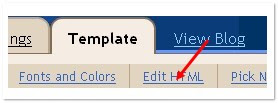
Here is the code you have to add
'KEYWORDS HERE' name='keywords'/> 'AUTHOR NAME HERE' name='author'/> |
DESCRIPTION HERE:Write your blog description
KEYWORDS:Write the keywords of your blog
AUTHOR NAME:Write the author's name(Your name)
3.Add the above code just after this [Look at the below screenshot]
Don't forget to add description and keywords.
and save the changes.
IMPORTANT:
Several people were filling with just the keywords in the description.DON'T DO THAT.Google and other search engines will ban your site from the search engines list if you did so.And also,don't repeat the keyword more than 3 times.
That's it!You have sucessfully added the metatags to your blogger(blogpsot) blog.If you want to check whether you added the meta tags correctly or not,just type 'meta tags analyzer tool' in the google and you will find so many sites which can check whether you have added the tags correctly or not.
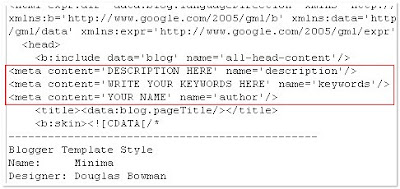
Excellent SEO Services @ Lowest Pricing
ReplyDeleteRealTraffic.com has been the leading SEO company since the year 2007 and is still the most prefered company for SEO needs. A recent survey has revealed many facts about SEO provider preferences.
http://www.therealtraffic.com/excellentseo.htm
thanks manny for visit. i'll try.
ReplyDeletethank you soooooooooo much for providing such helpful information.
ReplyDeletethank you too
ReplyDeleteThis comment has been removed by a blog administrator.
ReplyDeleteWeb Design and SEO company Delhi offers web design (website design), web development and SEO services in Delhi, India. Website designing by Professional website designer in Delhi/NCR, India.
ReplyDeletetengo una duda en cuanto ,a cual codigo es el mas eficiente,el seo,el alexa,o el google.saludos.
ReplyDeleteits trye Sil,
ReplyDeleteHI,
ReplyDeleteThank you give me for the use full information.
@Seo Company India
ReplyDeleteYour welcome
We should always understand the importance of meta tags. If you want to get more traffic from search engines, you need meta tags.
ReplyDelete@seo company :
ReplyDeleteThat right, thanks for visiting here
In SEO, meta tags are very very important, because they benefit you a lot by getting more traffic. By the way, thanks for sharing how to add them to your blog.
ReplyDeleteThats right, thanks too
ReplyDeleteThanks for sharing. Have a great day!
ReplyDelete@ Sim: your welcome
ReplyDeleteIn SEO, meta tags are very very important, because they benefit you a lot by getting more traffic. By the way, thanks for sharing how to add them to your blog.
ReplyDeleteHI,
ReplyDeleteThank you give me for the use full information.
Web Design and SEO company Delhi offers web design (website design), web development and SEO services in Delhi, India. Website designing by Professional website designer in Delhi/NCR, India.
ReplyDeletethank you soooooooooo much for providing such helpful information.
ReplyDeleteYes...i think more excited...
ReplyDelete